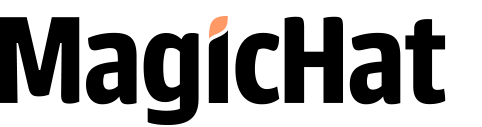Whatever design your website has, its ultimate purpose should be to convert visitors into customers. Conversions are often a product of many elements, including lead collection, which is an important part of marketing.
Lead collecting is mostly done through your website’s contact form. It may not seem so but this is actually a very important page that you should pay great attention to. Create a web design that attracts your visitors to go to the Contact Page and fill out your form. But, how do you make a contact form that will encourage engagement? Follow our simple guideline below:
1. Avoid too many fields.
According to a recent study done by MecLabs, conversion rates increase by 160% when forms have limited to only four fields.
Everyone is just too busy to waste time on answering too many questions. Additionally, people value their privacy and do not want to give too much information about them. Stick to the basics, which are the most important ones anyway – name and email address. You can just ask for some additional information via follow-up emails.
2. Avoid too many required fields.
People dislike required fields far more than the regular fields. When the *required field text appears on the page, it can be pretty intimidating. It is often assumed that this information will be used for telemarketing purposes, which are not exactly appealing to most visitors. Experts say that the simple act of not including the required phone number field increases conversions by up to 275%.
3. Position labels properly.
Aside from the right amount of fields, proper placement is also important. It is ideal to place labels right on top of their fields. This kind of positioning makes it easier on the eyes, because your vision won’t have to go scanning all over the page but instead just focus on one column.
4. Alert them of errors.
It’s really annoying to fill out fields, get an unexpected error message and then have to re-submit the whole form again. This is especially frustrating if the page refreshes and you have to fill out everything again. This will only turn off your potential clients and cause them to close the window and leave your site.
The solution to this is to immediately display an alert even before they hit the submit button. Utilize HTML5 and JavaScript to send a sign or flag the fields as soon as the error is committed. This will make it easier for your potential customer to fix their mistakes.
5. Don’t go over one page.
Sometimes, you might need to collect longer information from your potential buyers or clients. Larger fields might mean your form is a little longer than usual. This should be fine, as long as you keep everything in one page. If your fields are too long and you distribute it in multiple pages, people might get intimidated or lazy to go through all pages. This will only increase the risk of unfinished forms and visitors leaving the site prematurely.
6. Do without the Captcha.
Yes, we understand that the Captcha has a purpose but this also has a couple of disadvantages. A quick alternative to this is installing a hidden field on your page, which can take care of the spambots. Real people will not leave your hidden field empty because they will see and answer it.
According to studies, getting rid of the Captcha field can increase your website’s conversions up to 4%. The Captcha can also be just another reason for your visitor to get lazy and quit your page. So instead of taking this risk, use the hidden field method instead.
7. Avoid using ‘Submit’.
The words you choose also play a big part in your branding and advertising, so be careful of what you post. The word ‘Submit’, which is what most sites use on their forms, can be a little too aggressive for some. It can represent the notion of committing to something, which can scare off a potential customer. Instead, use friendlier terms such as ‘Complete Your Registration’ or ‘Request More Information’.
8. Make your form stand out.
Your contact form or primary form (if you have multiple ones) needs to be seen by your site visitors. Ensure that it is easily visible on the page and not hidden on the footer area or on some concealed area. Invest in good UX design so that your page structure will be more appealing to users.
9. Don’t forget to follow-up.
The job does not end when your visitors fill up your forms. While you may have successfully led them to conversion, there are still some important actions to be done after this.
Make sure that you follow-up on your new submissions and let them know that the form has been received. Your aim should be to develop a good relationship with your prospects so that they will trust you to be the authority in your industry. If you do not have time to manually do this, you can utilize tools like auto responders or hire marketing professionals to help you with improving your email strategies and conversions.