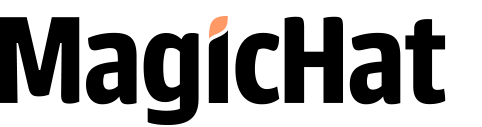It is common for new designers to have hesitations or questions when they first get in the industry. One of the things that come up is how to make everything come together smoothly. A PowerPoint template is made up of many details – images, logos, text and it can be a challenge to combine all of these into one cohesive unit.
According to our expert designers, there are couple of things you need to do to ensure your design looks smooth and efficient. We got some insider knowledge and here’s what they had to say:
Use layouts properly.
Some designers try to maximize template use by transforming into the other. For example: a deck is missing a team slide so they use and redesign a bullet point slide as a replacement. No matter how nice you try to make this look, it will still turn out forced and unnatural, ruining the fluidity of your presentation.
It is recommended that you use layouts as how they are supposed to be used. Do not force them into something they are not designed to be. If your deck does not include the slides that you need, then you may need to find another template that caters better to your needs.
Migrate templates manually.
Another bad practice some designers do is merging different slides that come from multiple templates and presentations. The purpose may be to re-use an old deck or just plain experimentation. If you drag slides and move them from template to different template, this can ruin the format of the slide. As a result, you will get squished or stretched images and uneven text.
If you really need to change slides, you have to do it manually. Copy and paste each detail from template to template and you will get cleaner results. This requires a little more effort and time but you won’t be risking ruining the design you worked hard for.
Be wary of the images you use.
While there are countless of downloadable images online, not all of them can be used on your presentation, especially if it’s for commercial purposes. If you don’t want to run into legal troubles, make sure to use copyright-free images in your presentations.
Additionally, don’t use photos with low resolution as these can decrease the visual appeal of your slide. Consider investing in stock photo libraries if you want to get high-resolution images. Not only will these look better, you will also never run out of options to choose from.
Be mindful of color schemes.
Templates are designed to have an overall look which is meant to complement the details within the slides. These color schemes are well thought of and hand selected so that consistency is seen all throughout the presentation.
While you may still add different shades into the mix, it is much better not to stray too far from the template’s color scheme. Instead of compromising the design, integrate new details that match the existing look of your template. This way, you will get more fluid, high-quality designs.